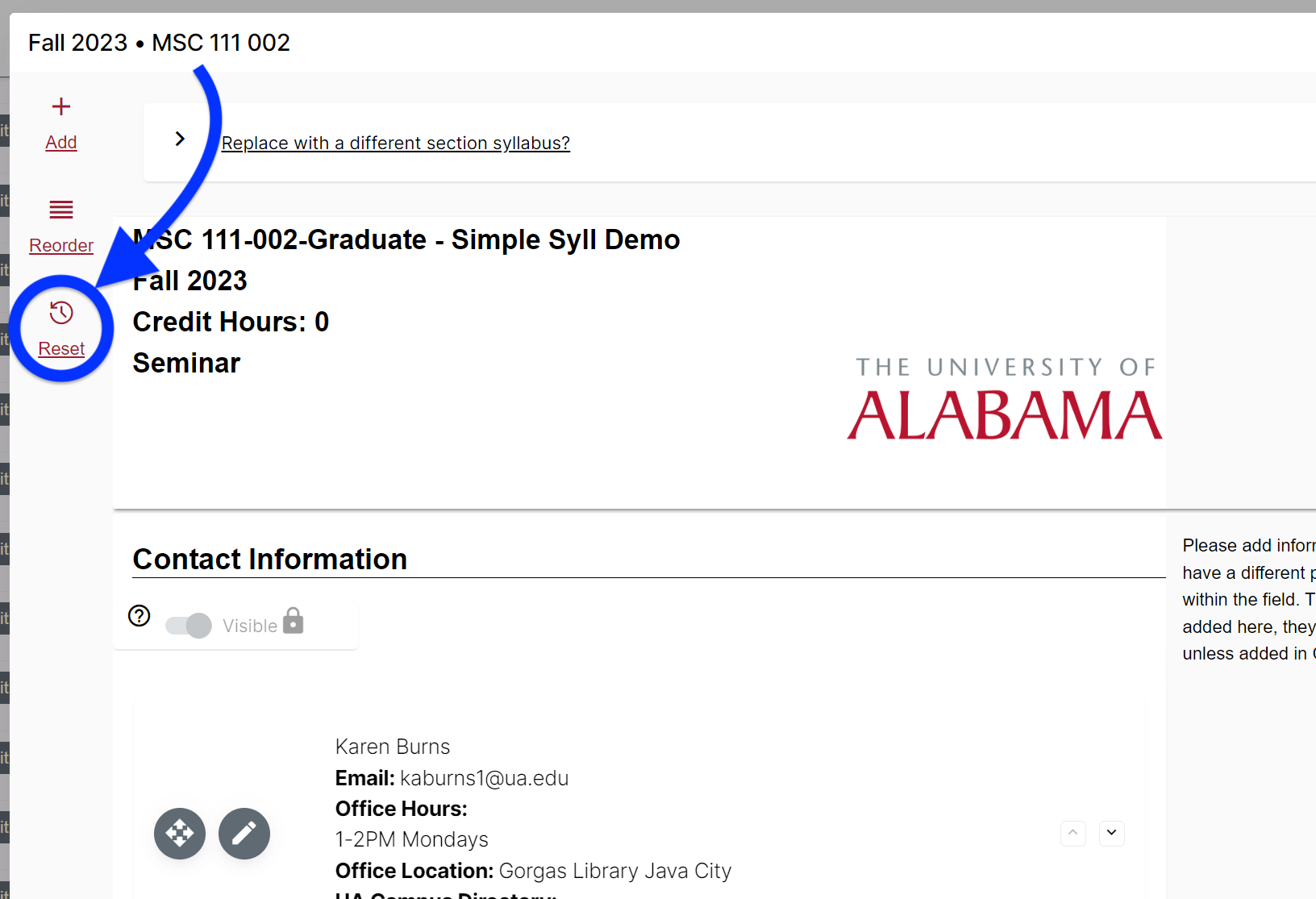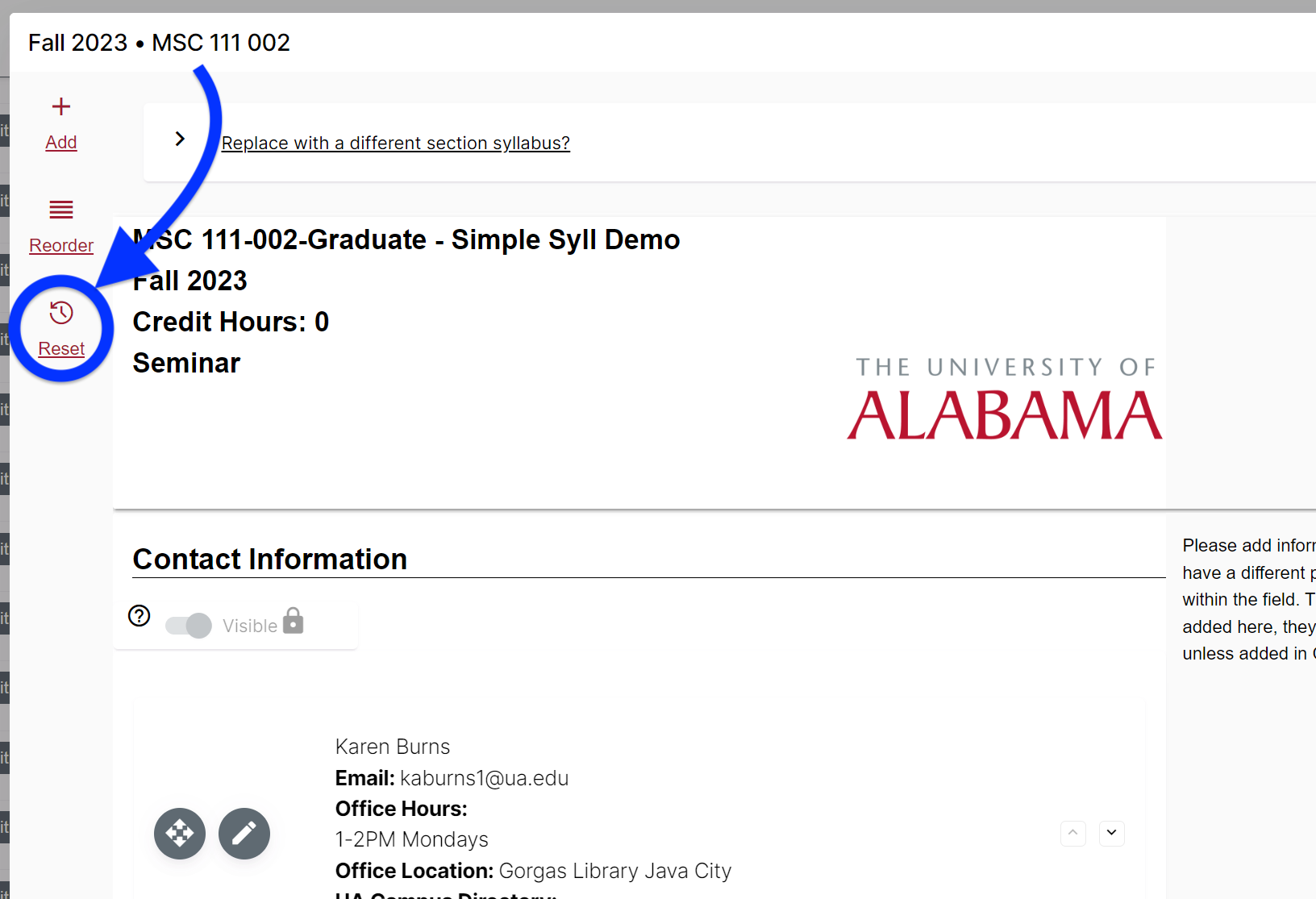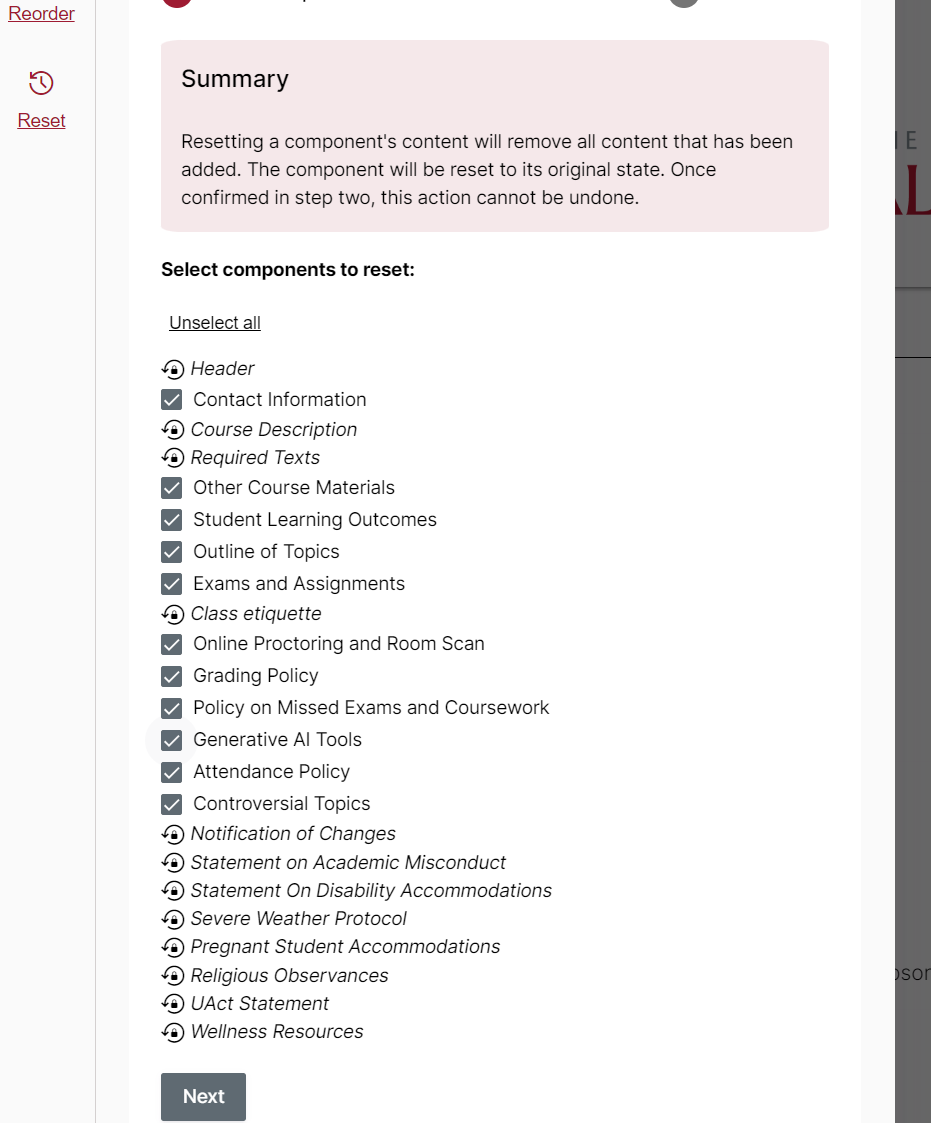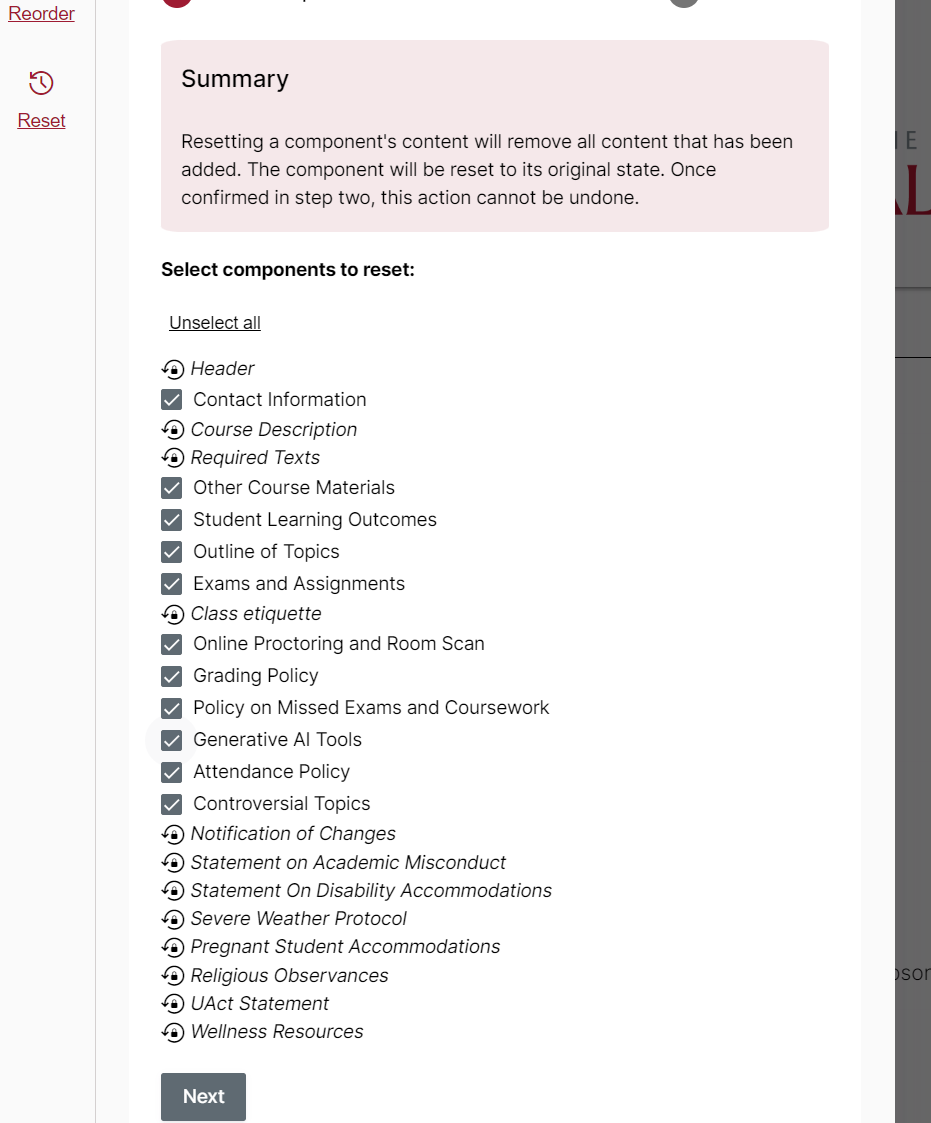If you have unintentionally published your syllabus before it’s completed, you have the option to unpublish it until you are ready to publish the finished version.
Instructions
To unpublish your syllabus:
Solution
Open your syllabus in Simple Syllabus.
Near the top left corner of the syllabus, there should be a “reset” click the Reset button.
The reset button will give youCheck the boxes for sections you would like to delete. You have the option to delete any sections or content you would like to delete, with the exception of the locked items required by UA, as shown below.
Once you’re finished removing selecting content to remove, click Next, and your reset should be complete.With the completion of a reset, your
Your syllabus will
...
show as unpublished after a reset.
Related articles
| Filter by label (Content by label) | ||||||||
|---|---|---|---|---|---|---|---|---|
|
...