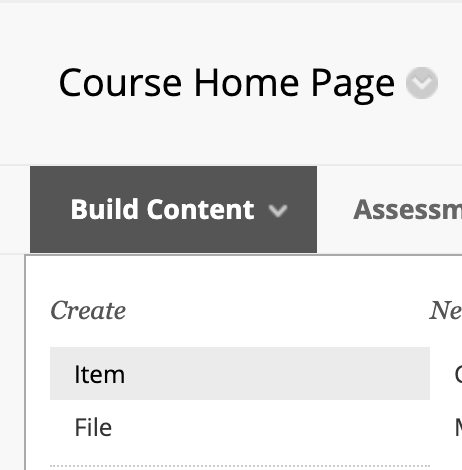This is happening because your Course Home Page is empty. Blackboard will automatically default to opening the next menu item if the designated Course Home Page has no content. You will need to add a Placeholder item to your Course Home Page to resolve this issue.
Instructions
To add an item to your Course Home Page:
| |
| |
| |
|
Do not delete this placeholder item until there are additional materials in your Course Home Page.